Is Port Forwarding A Security Risk? My Opinion
7 min read by Bogdi
published 5 years ago, updated 3 years ago
Port forwarding is an increasingly common thing to do on a private network, but many do not understand the specifics. By opening a port through a network, specific devices and other computers can easily communicate with various technology on the opened network. While this increased connectivity can be a great boon, it can also present serious security risks for certain users.
Port forwarding can be a security risk for some users. For people who have old systems with out of date software or who handle secure files, port forwarding may not be worth it. Port forwarding for specific devices can be more dangerous than others, such as cameras or audio devices. Port forwarding should be considered carefully, but the majority of people will not significantly decrease their security when opening a port.
Truthfully, there is a lot to consider when port forwarding. Not only does the security of the network matter, but the device being opened up now must be considered, as well.
Why Can Port Forwarding Be Dangerous?

Port forwarding can be dangerous for a variety of reasons. For beginners, it is best to describe ports on a network like a series of doors; traditionally, without port forwarding, all doors on a network are locked. Programs can come in through closed off ports, but the network and device will check them all.
Port forwarding unlocks a door, allowing programs and other devices to connect to the opened device without any checks. This is extremely useful for a variety of applications, but stops the initial check, introducing the security risk.
Technically speaking, only programs that are assigned to that port can use it to access. However, the risk becomes real when malware or other nefarious purposes search for the open passage. While unlikely, this can allow unwanted access to your devices.
Open access to the net allows those who look to see important information about the connected device, such as the internal IP address. More information about what can be done with important information and why it is important to protect can be found here, on the Department of Homeland Security’s website.
Although port forwarding may always present danger, in that it allows more information to flow from and to a device, it generally should not be an issue for devices that are kept secure. This includes devices with current operating systems, good system health, and proper protection such as passwords. If you are unsure of the security of a device or store vital, protected files on it, it is best to avoid port forwarding on that device.
How To Make Port Forwarding More Secure
Despite the inherent risk involved in port forwarding, there are some important steps that one can take to make the process more secure. Crossing between network settings, device settings, and additional software, some options include:
- Updated device operating systems
- Manually adjusting ports as needed
- Disable Universal Plug and Play, or UPnP
- Employing port triggering
While all of these can be combined to produce an incredibly secure way to receive the benefits of port forwarding, all of these options may not make sense for everyone. In addition to some of these specific steps, it is important to maintain healthy cybersecurity when utilizing port forwarding; even more than usual. There is little danger in port forwarding for users who are aware and cautious.
Device Operating Systems
As previously stated, port forwarding itself never causes issues; instead, it opens up networks and devices to intrusion. To protect again the root of the problem, it is important to keep devices updated with the most recent possible security updates. This should allow devices to safely understand and fight against various threats they could face.
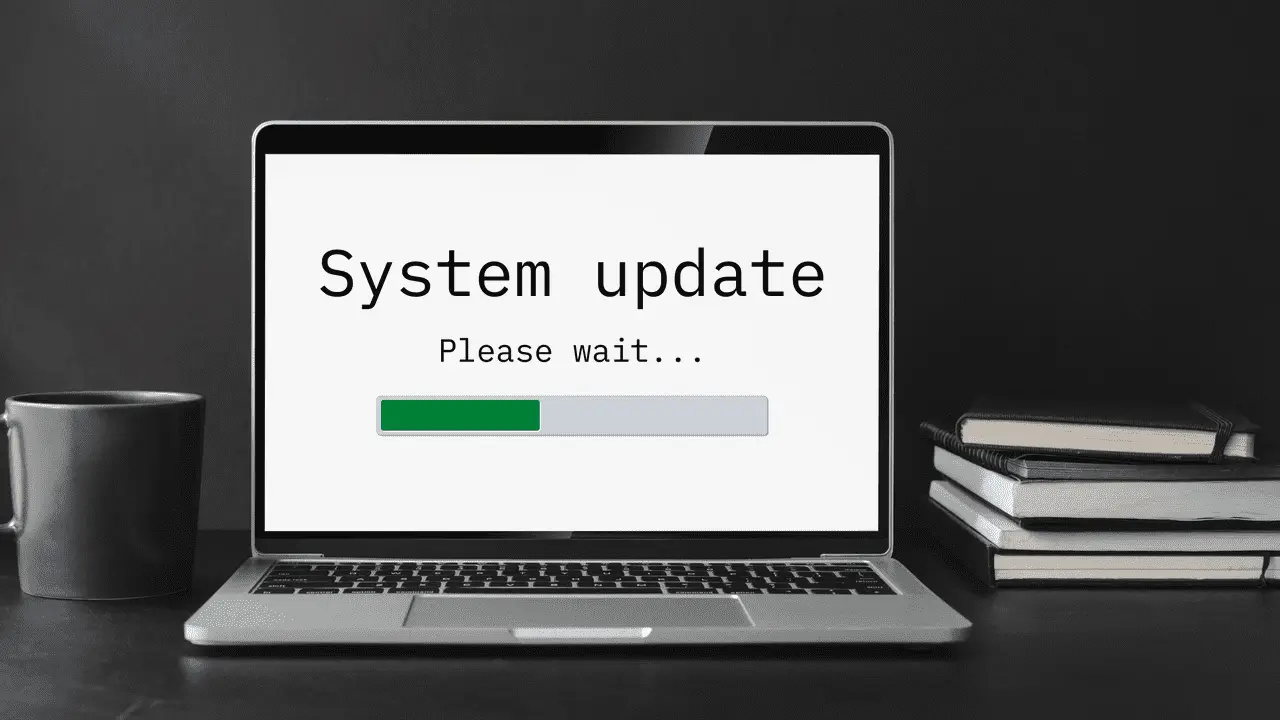
Although it may be tempting to put off device updates, they are essential for the maintained health of various devices. In addition to increased security against the newest threats, these updates also often include optimization, features, and improved notification settings.
For certain devices such as cameras, microphones, and home security systems, they may not have system updates available. In cases such as these, be sure to utilize other security features included with the product; many have options to set up passwords or alerts with any incoming changes. Although information for this will change depending on the device, here is a general guide to protecting home security systems.
When in doubt about updating a system’s operating system, consider what types of information are accessed or stored on the system. In almost all cases, it is worth the time to keep everything safe.
For particularly old devices, current system support may be a thing of the past. In cases such as this, it is important to be extra vigilant with security risks and possibly turn to third party software such as an anti-virus to protect against more threats.
Manual Adjustment of Ports
The worry with port forwarding comes when people may use the ports without your knowledge. A simple but time-consuming way to get around this is to manually adjust all your port forwarding needs, forwarding and closing off access as needed.
For instance, if you were opening a port to get access to a game or private computer server, you would manually open the port for the duration of the program. Then, when done, close the port again.
Traditionally, port forwarding is not done like this; most people simply open the port to have easy access at all times. Taking the extra steps to manually handle each port can be time-consuming, especially if you operate multiple ports that need to be forwarded at once. However, for maximum security, this essentially ensures that no unwanted activity can occur.

Disabling Universal Plug and Play
Universal Plug and Play is a network setting that is often turned on automatically, which allows devices on the same network to easily communicate with each other. Essentially, devices will automatically open ports for other devices on the same network. While incredibly convenient for modern homes where devices tend to be in constant communication, this comes with its own set of security risks.
For the cost of convenience, anyone who gains access to your home network can connect a malicious device and effect every other attached device. Intruders can gain control of all other devices, install malware and other software, gain access to information, and even use your connection as cover for illegal activity.
UPnP is common on every modern router and network, at least on the LAN level, which is when hardwires are connected. However, more and more commonly, UPnP is on by default for wireless connections, as well. While neither is the most secure, the easy connectivity of wireless makes it the much more threatening security risk.
UPnP is highly convenient, and most smart home devices connect using it. Some examples include:
- Smart speakers such as Alexa or Google Minis
- Gaming systems
- Security cameras
- Streaming devices such as Roku sticks
While disabling it will cause all of these devices to need to be manually connected, it is a sure-fire way to increase your network security. For more information about the specifics, upsides, and downsides of UPnP, check out this information from NordVPN.
Switching To Port Triggering
Port triggering is another option for routers and networks to manage communication with more control than originally given. Unlike port forwarding, port triggering allows dynamic communication. The forwarded port is only open temporarily, and the targeted device can be changed with each opening.
Port triggering opens the network all at once, rather than the device. However, thanks to the shortened opening time, it can increase security in certain situations. Additionally, port triggering only allows outbound communication, meaning that external factors do not gain access.
Port triggering is generally more secure, but the use is severely limited thanks to disallowing inbound communication. Additionally, if you have many devices on a network, port triggering can become less secure.
Before switching to port triggering, consider other options first and know your current router and network provider settings. This can be found on their home websites, but this website houses general information for a wide variety of companies and devices.
How Safe is Port Forwarding?
Port Forwarding can be a security risk for some users. To maximize your security, you can:
- only open the exact ports you need, no more
- close the ports as soon as you are done with them
- install all the security updates on your computer
- consider other, safer, solutions like Port Triggering
Remember that opening a port on your computer is like leaving a door unlocked to your house. The more of them you open, and the more people know about them, the less safe is to keep valuables in that house.
Share this with your friends
Related Articles
Here are some articles you might be interested in:
What questions do you have?
I make sure to answer them as soon as possible!
- Copyright © 2020 YOU are safe online.
- All Rights Reserved.
